Currently, our rating and booking engine works only for LTL and parcel. To get started, you need to select full form, short form or parcel form from the “create and track shipments” section.
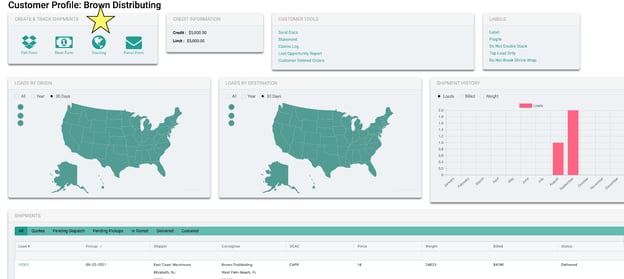
Short form is good for quotes as you just need to enter a highlighted field below to receive a rate:

Once entered you will be presented a variety of rates, including transit time. Please scroll down to the bottom to see guaranteed rates.
Quotes can be emailed and saved for up to 7 business days.
To proceed with a quote select book from the action menu and type in the load details.

All shipper, delivery and product information is automatically saved for future shipments.
Once the shipment is booked we are automatically notified and the ball is our court and we’ve got you covered.
You will receive a notification when the shipment is dispatched and picked up, where you can trace until final delivery.
.png?height=120&name=_logo%20(2).png)